How to remove “This entry was Posted in Uncategorized” ?
If you have tried using the Twenty Eleven or Twenty Twelve WordPress theme you will find “This entry was Posted in Uncategorized on June 1, 2013.” or something similar to it. It depends on the category and date of your post. What if you wanted to hide it ? Yes, It is possible. You don’t even have to modify any code but just add a simple code at the bottom of Style.css .
Please take a backup of style.css before editing it as a precaution. To begin with, open your style.css file from File Manager or via WordPress Editor.
Now open style.css, scroll down to the very bottom and add the below code[hr]
.entry-meta {
display: none;
}
Update the file. Clear the browser cache and refresh your browser to see the changes.
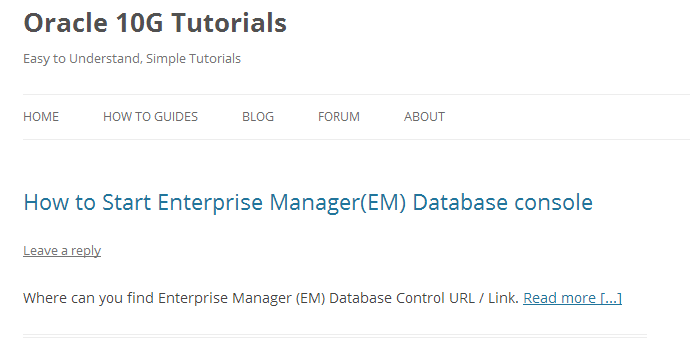
I hope this tutorial helped you to hide Category, Author and Date from Posts from your WordPress Theme. Thanks a lot for your time.


This is working